
Imagine walking into your cozy home on a chilly evening, and you say, “Alexa, turn up the heat.” Moments later, your home feels perfectly toasty. Sounds magical, right?
But does Alexa really have a thermostat of its own, or is there more to this story?
Alexa, the voice assistant from Amazon, is known for its smart capabilities. While it might not come with a built-in thermostat, it plays a key role in managing the temperature through smart home integrations.

Let’s dive into how Alexa can control your heating and cooling, making your life more convenient and your home more comfortable.
How Can Alexa Control Your Thermostat?
Alexa can become the heart of your smart home, especially when it comes to controlling the thermostat. But how does she do it?
First, you need a compatible Smart thermostat Brands like the Ecobee Smart Thermostat with Voice control, Nest Learning thermostat 3rd Generation and Honeywell work seamlessly with Alexa.
Once you’ve set up your thermostat, link it to your Alexa app. This usually just takes a few clicks and sign-ins.
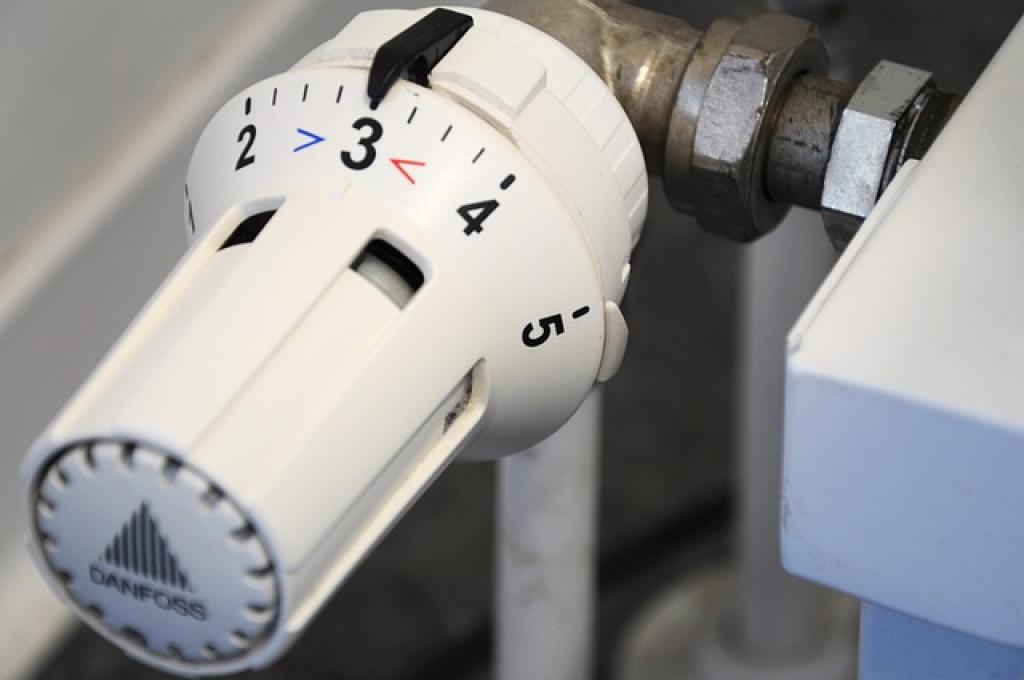
With everything connected, you can use simple voice commands. Just say, “Alexa, set the temperature to 72 degrees,” and watch the magic happen.
You can also create routines. For example, set Alexa to lower the temperature at bedtime or turn up the heat before you wake up.
And it doesn’t stop there. You can check the current temperature, ask Alexa to switch to eco mode, or even get the weather forecast.
Alexa turns your everyday thermostat into a sophisticated, voice-activated assistant, making home comfort easier and smarter.
Integration of Alexa with Smart Thermostats
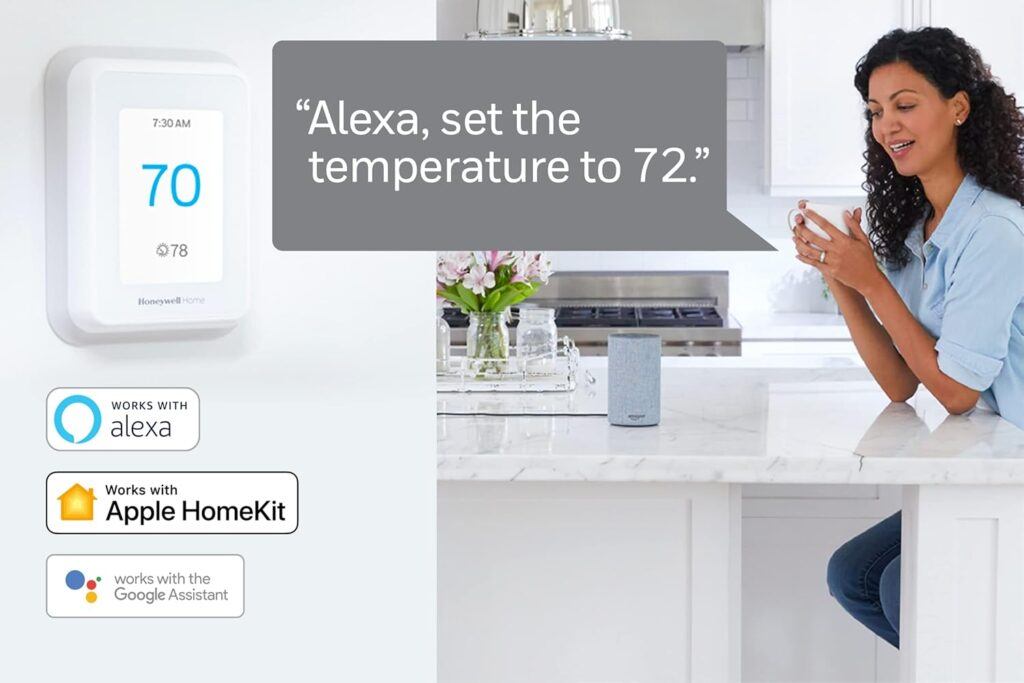
Once you’ve got your smart thermostat and Alexa ready, the integration process is straightforward.
1. Start by ensuring your Alexa app is up to date. Smart devices often need the latest software to function seamlessly.
2. Navigate to the “Skills & Games” section in the Alexa app. This is where you can find the specific skill for your thermostat brand.
3. Enable the skill and follow the prompts to link your thermostat account. You might need login details here, so keep them handy.
Customizing Your Experience

Set up can also involve naming your thermostat. Choose a name that’s easy to remember, like “Living Room Thermostat.” This makes voice commands clearer and more effective.
Now, test it out! You can say, “Alexa, what’s the temperature in the living room?” or “Alexa, set the living room to 70 degrees.”
With this integration, you gain more than just temperature control. You can check energy usage, receive maintenance alerts, and even control your thermostat remotely.
Integrating Alexa with your smart thermostat is like giving your home a brain. It’s simple to do, and the benefits are plenty.
Benefits of Using Alexa-Enabled Thermostat

Having an Alexa-enabled thermostat comes with a bundle of perks that make your home life easier and more comfortable.
First off, you get the convenience of hands-free control. No more getting up to adjust the thermostat manually—just ask Alexa to do it for you.
You can set routines to match your daily schedule. For instance, you can program it to warm up the house before you wake up and cool it down when you’re heading to bed.
Energy savings are another major plus. Smart thermostats learn your habits and adjust settings to save energy, which can lower those pesky utility bills.
Remote access is a game-changer. Whether you’re at work or on vacation, you can control your home’s temperature from anywhere using the Alexa app.
It also integrates well with other smart home devices. Imagine setting your thermostat, lighting, and even coffee maker to a cozy morning routine—all controlled through Alexa.
Lastly, ongoing updates and improvements keep your system current. Manufacturers often push updates to enhance functionality and efficiency, ensuring you’re always getting the best performance.
Are There Specific Thermostat Brands Compatible with Alexa?

Yes, several well-known thermostat brands are compatible with Alexa, making it easy to integrate into your smart home setup.
1. Nest thermostats are a popular choice they even come with stands. They’re known for their sleek design and smart learning capabilities, and they pair seamlessly with Alexa.
Price Ranges from: £120 – £250
Stands cost: £16.49
2. Ecobee is another favorite among smart thermostat users. What’s cool about Ecobee especially the Ecobee Smart thermostat and its built-in Alexa speaker, allowing you to control temperature and other smart home devices directly from the thermostat.
Price Ranges from: £110 – £300
3. Honeywell also offers a range of Alexa-compatible models. They provide reliable performance and some even come with advanced features like geofencing for precise control.
Price Ranges from: £150 – £200
4. Emerson Sensi thermostats are worth mentioning too. They offer straightforward installation and user-friendly app controls, plus they work smoothly with Alexa.
Price Ranges from: £100 – £300
So, whether you’re a fan of the Nest Learning Thermostat by Google, Ecobee Smart Thermostat, Honeywell, or Emerson, there are plenty of options to fit your needs and make your home smarter with Alexa.
Setting Up Your Thermostat with Alexa
Setting up your thermostat with Alexa is simpler than you might think. Whether you’re connecting a Nest Learning Thermostat, Ecobee Smart thermostat, Honeywell, or Emerson Sensi thermostat, the process is pretty straightforward.
First, make sure your thermostat is installed and set up according to the manufacturer’s instructions. Once it’s up and running, grab your smartphone and open the Alexa app.
Next, head to the Devices section by tapping the smart home icon. Here, you’ll find an option to add a device. Select “Thermostat” from the list and follow the prompts to choose your specific brand.
You’ll need to sign in to your thermostat’s account—whether it’s a Nest such as the Google Nest Learning Thermostat (3rd Generation) or the Ecobee Smart Thermostat with Voice control, Honeywell, or Emerson. This links your thermostat to Alexa. Don’t worry, this step is secure and only takes a minute.
Once linked, Alexa will search and discover your thermostat. When it shows up, give it a name, like “Living Room Thermostat,” so you can easily control it with voice commands.
That’s it! Now you can say things like, “Alexa, set the living room thermostat to 72 degrees,” and enjoy a perfectly cozy home. Easy, right?
Utilizing Alexa’s Skills for Thermostat Control

Now that your thermostat is connected, it’s time to harness the power of Alexa’s skills for even more control and convenience.
Alexa can do more than just basic temperature adjustments. You can ask her to change the mode to heating, cooling, or even set it to eco mode if your thermostat supports it. For instance, try saying, “Alexa, set the thermostat to eco mode,” and watch your energy savings climb.
One of the coolest features is creating routines. With routines, you can set specific actions based on your daily schedule. Head to the Routines section in the Alexa app, and create a routine that lowers the thermostat when you leave for work and warms it up before you get home. It’s like having a personal assistant who ensures your home is always at the perfect temperature.
Custom Commands for Comfort
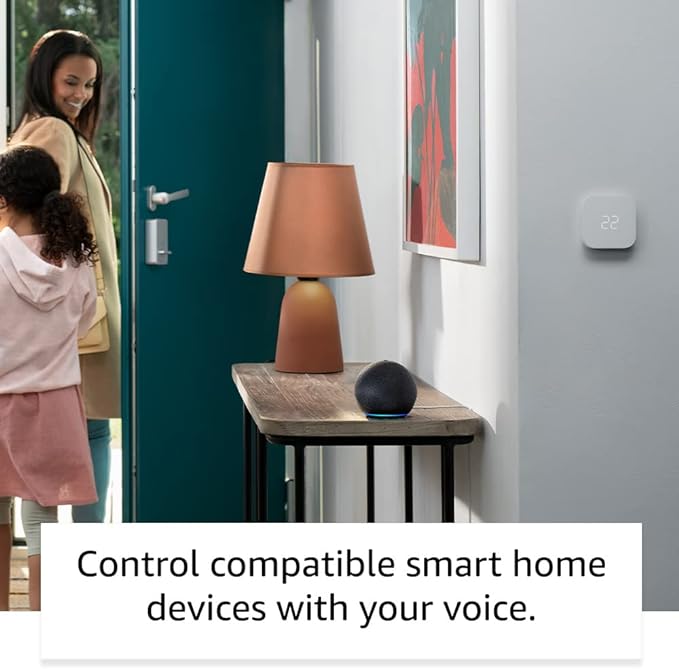
Another neat trick is using custom commands. For example, you can set up a command like, “Alexa, make it cozy,” and Alexa will adjust the thermostat to your preferred comfort setting. This takes convenience to a whole new level, making complex actions as simple as saying a phrase.
Don’t forget to explore the various skills available in the Alexa Skills Store. Many thermostat brands offer their own dedicated skills with extra features, voice commands, and sometimes even seasonal updates.
With all these capabilities, using Alexa to manage your thermostat isn’t just about saving time; it’s about making your home smarter and more comfortable without lifting a finger.
Enhancing Home Automation with Alexa and Thermostat
Integrating your thermostat with Alexa is just the beginning of a smarter home. Let’s dive into how you can enhance home automation and get the most out of this dynamic duo.
First, consider connecting other smart devices to create a comprehensive home automation system. For example, you can sync your thermostat with smart lights, blinds, or even a smart coffee maker. Just imagine waking up to a warm house, soft lighting, and freshly brewed coffee, all seamlessly coordinated by Alexa.
Voice-Activated Scenes
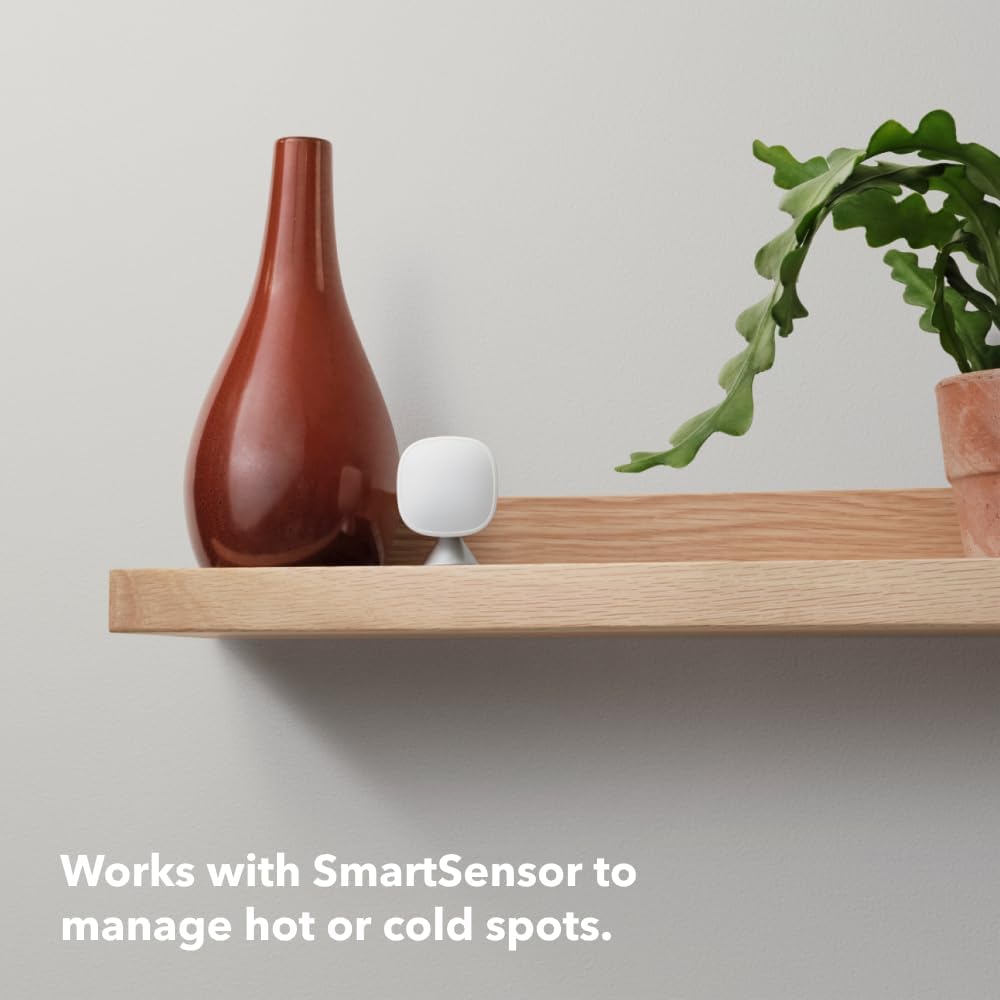
Take advantage of creating scenes for different times of the day. By setting up scenes, you can group multiple actions into one command. For instance, an “Evening Relax” scene can dim the lights, close the blinds, and adjust the thermostat to a cozy temperature. Simply say, “Alexa, activate Evening Relax,” and unwind effortlessly.
Smart sensors can add another layer of automation. Place sensors around your house to detect temperature changes and movement. These sensors can send information to your thermostat allowing it to adjust the temperature based on real-time data. Picture Alexa adjusting the heat as you move from room to room, ensuring every space is just right.
Leveraging Geofencing
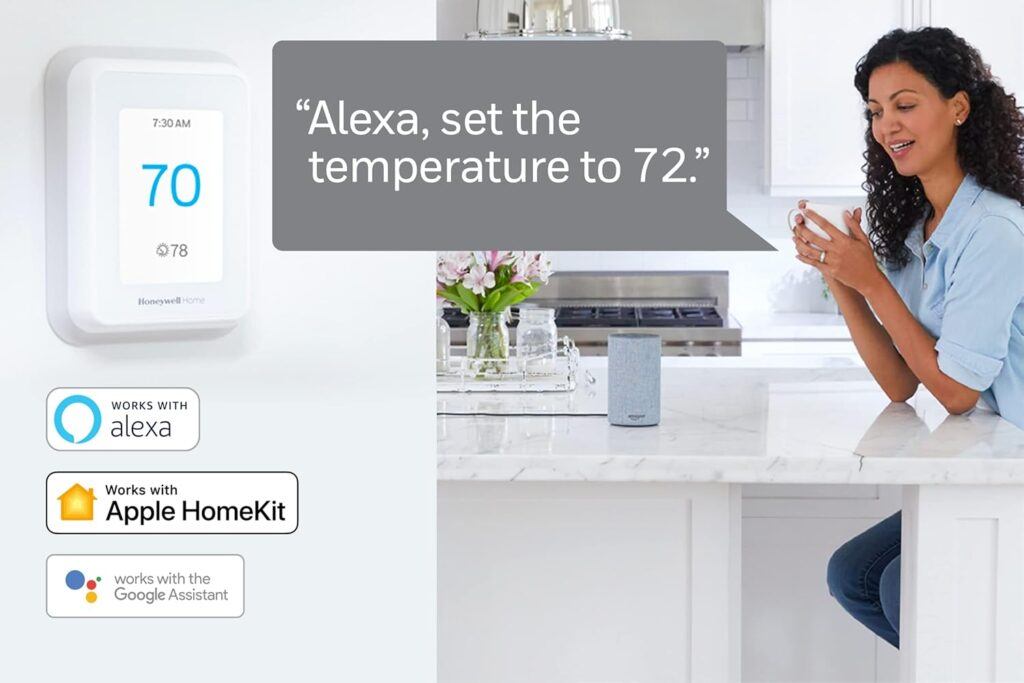
Geofencing is a game-changer for home automation. Using the Alexa app, set up geofencing to adjust your thermostat based on your location. When you’re almost home, Alexa can start warming or cooling your house. If you leave unexpectedly, Alexa can turn off the heating or cooling to save energy.
Lastly, don’t underestimate the power of routines combined with reminders. Schedule routine temperature checks or get reminders to change your HVAC filters. With Alexa, it’s easier to keep your home running smoothly without missing a beat.
By taking these steps, you’ll transform your home into a smart, efficient, and comfortable haven, all controlled by the magic of Alexa and your thermostat.
The Bottom Line: Alexa’s Impact on Home Temperature Control
In summary, Alexa brings a whole new level of convenience and efficiency to home temperature control. With simple voice commands, you can adjust your thermostat without lifting a finger. This not only makes daily life easier but also enhances accessibility for everyone in the household.
As well as this, integrating Alexa with your thermostat can lead to significant energy savings. With features like schedules, routines, and geofencing, you ensure that your home is only heated or cooled when necessary. Over time, these small adjustments can lower your energy bills and reduce your carbon footprint.
Another key benefit is the increased comfort and customization. Imagine coming home to a perfectly set temperature every day or waking up to a warm house during winter. Alexa lets you tailor your home environment to fit your lifestyle effortlessly.
Additionally, the combination of Alexa with other smart devices can create a truly interconnected home. From voice-activated scenes to real-time adjustments using smart sensors, the possibilities are endless. This level of automation not only boosts your comfort but also adds a touch of modernity to your living space.
To top it off, Alexa simplifies the management of your HVAC system by providing easy access to reminders and routine checks. This keeps your system running efficiently and prevents costly repairs in the long run.
The bottom line is that Alexa revolutionizes home temperature control, making it smarter and more user-friendly. With its ability to save energy, boost comfort, and integrate seamlessly with other smart devices, Alexa is a valuable addition to any modern home. So, if you haven’t already, it’s time to embrace this technology and transform the way you manage your home’s climate.
**Here’s a little transparency. Our website contains affiliate links. This means if you click and make a purchase, we may receive a small commission. Don’t worry there is no extra cost to you. It’s a simple way you can support our mission to bring you quality content.**














