
The Philips Hue Play Smart Light Bar is a game-changer in the world of smart lighting. Imagine instantly transforming your living space, entertainment area, or gaming setup with a splash of vibrant colors. This review breaks down everything you need to know about this revolutionary lighting solution, ensuring you make an informed decision.
The importance of smart lighting for your automated smart home is creating the right ambiance at home can’t be overstated. Whether it’s a cozy movie night, an intense gaming session, or just setting the right mood for relaxation, the right lighting can make a world of difference. The Philips Hue Play Smart Light Bar promises to deliver on all fronts with its top-rated features and versatility.
Quickly touching on its credentials, this product boasts a stellar overall rating of 4.7 out of 5 stars. Not bad, right? The double pack is priced at £105.00 after a 12% discount, making it a premium option but packed with unmatched features for your automated smart home! Stay tuned as we dive deeper into what makes this lighting solution shine.
Unboxing and Installation
So, you’ve got your hands on the Philips Hue Play Smart Light Bar. First things first, let’s see what’s inside the box. Opening it up, you’ll find two sleek light bars, two stands, mounting clips, and the power adapter. Everything’s nicely packed to get you started right away.
Installation is a breeze. Whether you’re a DIY enthusiast or someone who prefers straightforward smart home automated setups, you’ll find it easy. First, decide where you want to place them. You can mount them on the wall, set them behind your TV, or simply have them stand tall on any flat surface. Versatility is key here, and these light bars offer it in spades.
In terms of setup, start by positioning the light bars where you want them. Next, connect them to the Philips Hue Bridge (which you’ll need to purchase separately if you don’t already have one). Now, download the Philips Hue app on your smartphone. The app will guide you through the steps to integrate the lights into your smart home automation system. Pretty simple!
Honestly, the whole process takes about 15 minutes tops. It’s designed to be user-friendly even if you’re new to automated smart home devices. The app makes everything seamless and intuitive, ensuring you won’t hit any snags during installation.
By the end of it, you’ll have a stunning smart lighting setup that brings your space to life in ways you can’t even imagine. Whether it’s mood lighting for your next movie night or dynamic colors for an epic gaming session, you’re all set.
Key Features and Benefits
What sets the Philips Hue Play Smart Light Bar apart? Let’s break down the features that make this product a standout.
First up, the color options. With access to a jaw-dropping 16 million colors, you can create any ambiance you imagine. Whether it’s warm, soft lighting for relaxation or vibrant, bold hues for a party in your automated smart home, this light bar’s got you covered.
Next, the installation options are pretty versatile. You can mount them on the wall, place them on a surface horizontally, or attach them to the back of your TV. This flexibility means you can set them up wherever you need that extra splash of light.
One of the coolest features is its entertainment sync. Pair the light bars with the Philips Hue Sync Box and app, and watch them match the lighting effects on your TV or gaming setup. It adds a level of immersion that makes your viewing or gaming experience much more intense.
Voice control is another big plus. Fully compatible with Alexa, Google Assistant, and Apple HomeKit, these light bars easily respond to simple voice commands. No need to fumble with your phone or remote—just tell your smart home automated assistant what you want.
Lastly, we’ve got high-quality LED lighting. The 12-watt LEDs are efficient and bright, offering the ability to transition from warm to cool white tones. This makes them perfect for different tasks and moods.
With all these features, it’s clear that the Philips Hue Play Smart Light Bar goes beyond basic lighting. It’s a versatile, high-tech solution tailored to enhance your everyday life.
Considerations and Potential Drawbacks

Now, before you rush to add these to your cart, let’s go over some things you should consider. While the Philips Hue Play Smart Light Bar has a lot going for it, there are a few drawbacks to keep in mind.
First up is the requirement for the Philips Hue smart light bar is to unlock its full potential. This means an extra purchase for your automated smart home if you’re not already in the Philips Hue ecosystem. It’s a small device, but it’s essential for connecting and controlling your lights via the app.
If you’re hoping to sync the light bars with your TV for that immersive experience, you’ll also need the Philips Hue Sync Box. This doesn’t come cheap and adds to the overall cost. Investing in the whole setup can be pretty pricey.
Speaking of price, the Philips Hue Play Smart Light Bar isn’t exactly budget-friendly. The double pack comes in at over £100, which is more expensive than some other smart lighting options out there. If you’re on a tight budget, this might be a sticking point.
For all its priciness, you do get unmatched quality and features. However, weighing these benefits against the costs is important to ensure you get value for your money. Budget-conscious buyers should consider if the premium experience justifies the higher price tag.
Customer Insights and Final Thoughts
Customer reviews paint a pretty clear picture of the Philips Hue Play Smart Light Bar’s popularity. With an impressive average rating of 4.7 out of 5 stars from over 2,000 reviews, it’s safe to say that most users are loving it.
A lot of the praise comes from the bright and vibrant lighting for your automated smart home. Users rave about how these light bars can transform a space, making everything from movie nights to casual evenings extra special. Many customers have highlighted the ease of installation, noting that the process is straightforward even for those who aren’t tech-savvy.
The seamless integration with other automated smart home devices is another big win. Whether you’re using Alexa, Google Assistant, or Apple HomeKit, controlling these lights with your voice is a feature that sees frequent commendation. The entertainment sync, particularly for gaming and movie setups, continues to impress users, adding an immersive layer to their experiences.
Of course, some feedback touches on the need for additional components like the Philips Hue light bar and Sync Box. These extras add to the overall cost, which can be a downside for some buyers. However, most agree that the quality and performance of the light bars make it a worthy investment.
Ready to elevate your smart home automated lighting game? The Philips Hue Play Smart Light Bar offers stunning lighting effects and impressive versatility. Whether you’re setting the mood for a cozy evening, enhancing your gaming setup, or just adding a pop of color to your home, these light bars have you covered.
Don’t miss out—order now and transform your space with the power of Philips Hue!
**Here’s a little transparency. Our website contains affiliate links. This means if you click and make a purchase, we may receive a small commission. Don’t worry there is no extra cost to you. It’s a simple way you can support our mission to bring you quality content.**


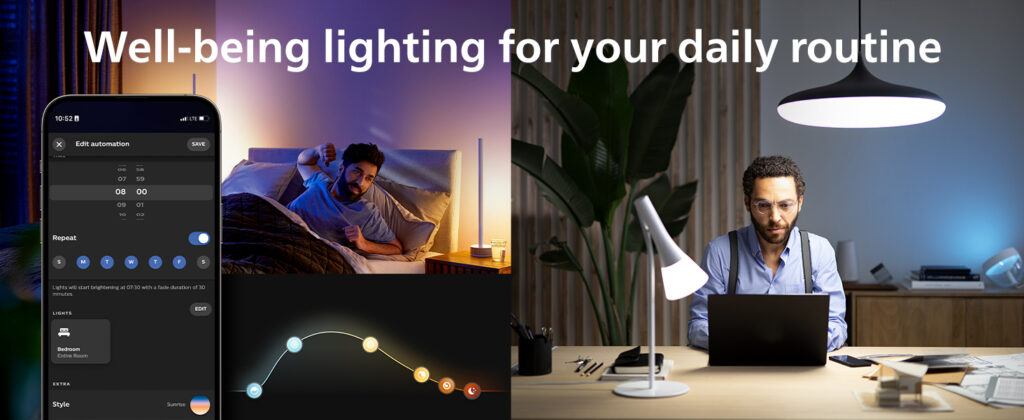

Hello there,
Thank for this amazing article,I think the Philips Hue Play Smart Light Bar is a fantastic addition to any smart home setup! It can really transform your living space with vibrant colors and create different atmospheres for various activities. The high rating and versatility of the product make it a promising choice for enhancing your home ambiance. Plus, the ease of installation and flexibility in placement options add to its appeal. It’s great to see how smart lighting solutions like this can elevate the overall experience in your living space!
Hi, I was impressed by the independent point of view you took while reviewing the product. As you say it seems like a great product, but when you have to take into account the cost of the sync box as well it is certainly not cheap. I found your review to be technically detailed and very helpful thanks Alan